Webブラウザでターミナル入力ができるbutterflyというソフトウェアがあることを知りました。Webブラウザ内でターミナルが動く、という点で似たようなことができそうなソフトウェアとしては、shellinaabox、webssh、sshwifty、ttyd、wettyなどもありそうですが、まずはbutterflyを試してみます。(ttydはOpenWRTでも動くようです)
インストール
以下の手順でインストールします。
~/python$ cd python3
~/python$ python3 -m venv butterfly
~/python$ cd butterfly/
~/python/butterfly$ source bin/activate
(butterfly) ~/python/butterfly$ pip install --upgrade pip
(butterfly) ~/python/butterfly$ pip install butterfly
Collecting butterfly
Downloading butterfly-3.2.5-py2.py3-none-any.whl (1.1 MB)
Collecting pyOpenSSL
Downloading pyOpenSSL-20.0.0-py2.py3-none-any.whl (54 kB)
Collecting cryptography>=3.2
Downloading cryptography-3.3.1-cp36-abi3-manylinux2010_x86_64.whl (2.6 MB)
Collecting cffi>=1.12
Downloading cffi-1.14.4-cp38-cp38-manylinux1_x86_64.whl (411 kB)
Collecting pycparser
Downloading pycparser-2.20-py2.py3-none-any.whl (112 kB)
Collecting six>=1.5.2
Downloading six-1.15.0-py2.py3-none-any.whl (10 kB)
Collecting tornado>=3.2
Downloading tornado-6.1-cp38-cp38-manylinux2010_x86_64.whl (427 kB)
(butterfly) ~/python/butterfly$
証明書の生成とインストール
サーバ証明書(たぶん)を作ります。
(butterfly) ~/python/butterfly$ butterfly.server.py --generate-certs --host=localhost
butterfly.conf installed in /home/ユーザー名/.config/butterfly/butterfly.conf
Generating certificates for localhost (change it with --host)
Root certificate not found, generating it
Writing /home/ユーザー名/.config/butterfly/ssl/butterfly_ca.crt
Writing /home/ユーザー名/.config/butterfly/ssl/butterfly_ca.key
Writing /home/ユーザー名/.config/butterfly/ssl/butterfly_localhost.crt
Writing /home/ユーザー名/.config/butterfly/ssl/butterfly_localhost.key
Now you can run --generate-user-pkcs=user to generate user certificate.
ユーザー証明書を作ります。
(butterfly) ~/python/butterfly$ butterfly.server.py --generate-user-pkcs=$USER
Reading /home/ユーザー名/.config/butterfly/ssl/butterfly_ca.crt
Reading /home/ユーザー名/.config/butterfly/ssl/butterfly_ca.key
PKCS12 Password (can be blank):
Verify Password (can be blank):
Writing /home/ユーザー名/.config/butterfly/ssl/ユーザー名.p12
生成した拡張子p12のユーザー証明書をGoogle Chromeのプライバシーとセキュリティの証明書の管理でインポートします。
起動して確認
オプション等を付けずに起動して、サーバーを起動します。
(butterfly) ~/python/butterfly$ butterfly.server.py
/home/ユーザー名/python/butterfly/bin/butterfly.server.py:384: DeprecationWarning: The 'warn' method is deprecated, use 'warning' instead
log.warn('Butterfly is ready, open your browser to: %s' % url)
https://localhost:57575/ にアクセスすると、証明書の選択を経て実際にシェルが起動できました。(localhostの場合は証明書が適切ではない、ということになってしまうようです)
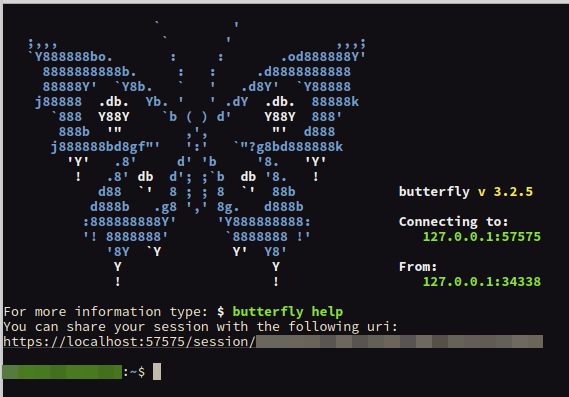
実際に触ってみるとレスポンスも良好なようです。どんな使い方があるか調べていきたいと思います。
