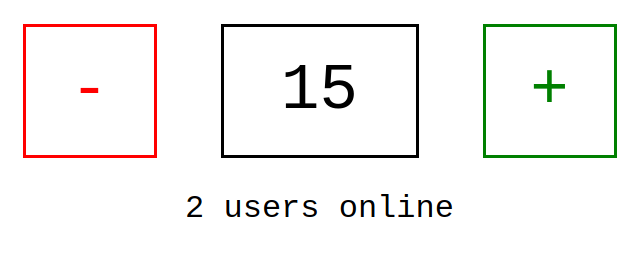ぐぐっていたら、pipでインストールできるwebsocketsモジュールの説明
https://websockets.readthedocs.io/en/stable/intro.html
が見つかりましたので、これを試してみました。
Basic example をすっ飛ばして、Syncronization example を試しています。
まず、サーバ側です。Raspberry Pi 2で
pip install websockets
としてモジュールをインストールしてから、以下のスクリプトを動かします。
#!/usr/bin/env python
# WS server example that synchronizes state across clients
import asyncio
import json
import logging
import websockets
logging.basicConfig()
STATE = {"value": 0}
USERS = set()
def state_event():
return json.dumps({"type": "state", **STATE})
def users_event():
return json.dumps({"type": "users", "count": len(USERS)})
async def notify_state():
if USERS: # asyncio.wait doesn't accept an empty list
message = state_event()
await asyncio.wait([user.send(message) for user in USERS])
async def notify_users():
if USERS: # asyncio.wait doesn't accept an empty list
message = users_event()
await asyncio.wait([user.send(message) for user in USERS])
async def register(websocket):
USERS.add(websocket)
await notify_users()
async def unregister(websocket):
USERS.remove(websocket)
await notify_users()
async def counter(websocket, path):
# register(websocket) sends user_event() to websocket
await register(websocket)
try:
await websocket.send(state_event())
async for message in websocket:
data = json.loads(message)
if data["action"] == "minus":
STATE["value"] -= 1
await notify_state()
elif data["action"] == "plus":
STATE["value"] += 1
await notify_state()
else:
logging.error("unsupported event: {}", data)
finally:
await unregister(websocket)
start_server = websockets.serve(counter, "0.0.0.0", 6789)
asyncio.get_event_loop().run_until_complete(start_server)
asyncio.get_event_loop().run_forever()
別のLinuxからの接続を受けるために、最後の方のwebsockets.serve() の引数を “0.0.0.0” に変更してあります。
クライアントの方は、ローカルのHTMLファイルでサンプルそのままの以下の内容でHTMLファイルとして作成して、ブラウザで開きます。
<!DOCTYPE html>
<html>
<head>
<title>WebSocket demo</title>
<style type="text/css">
body {
font-family: "Courier New", sans-serif;
text-align: center;
}
.buttons {
font-size: 4em;
display: flex;
justify-content: center;
}
.button, .value {
line-height: 1;
padding: 2rem;
margin: 2rem;
border: medium solid;
min-height: 1em;
min-width: 1em;
}
.button {
cursor: pointer;
user-select: none;
}
.minus {
color: red;
}
.plus {
color: green;
}
.value {
min-width: 2em;
}
.state {
font-size: 2em;
}
</style>
</head>
<body>
<div class="buttons">
<div class="minus button">-</div>
<div class="value">?</div>
<div class="plus button">+</div>
</div>
<div class="state">
<span class="users">?</span> online
</div>
<script>
var minus = document.querySelector('.minus'),
plus = document.querySelector('.plus'),
value = document.querySelector('.value'),
users = document.querySelector('.users'),
websocket = new WebSocket("ws://rpi2.local:6789/");
minus.onclick = function (event) {
websocket.send(JSON.stringify({action: 'minus'}));
}
plus.onclick = function (event) {
websocket.send(JSON.stringify({action: 'plus'}));
}
websocket.onmessage = function (event) {
data = JSON.parse(event.data);
switch (data.type) {
case 'state':
value.textContent = data.value;
break;
case 'users':
users.textContent = (
data.count.toString() + " user" +
(data.count == 1 ? "" : "s"));
break;
default:
console.error(
"unsupported event", data);
}
};
</script>
</body>
</html>
複数のブラウザで開いて、どれかの+やーをクリックすると、他のブラウザの表示も変わりました。
ただ、これをベースにするには、pythonのasyncioを理解しないと辛そうなのと、エラー処理をどうするのか勉強が必要そうです。